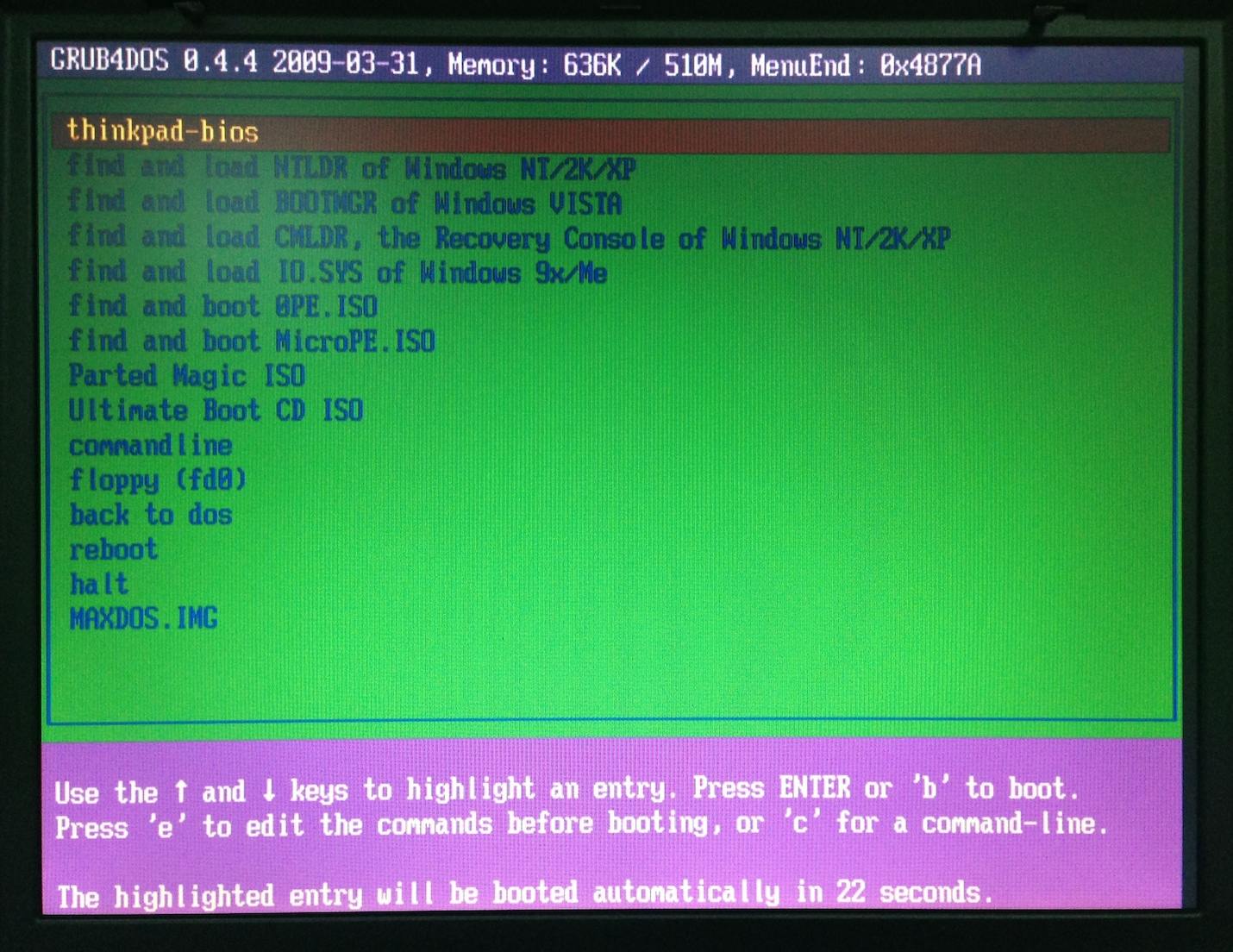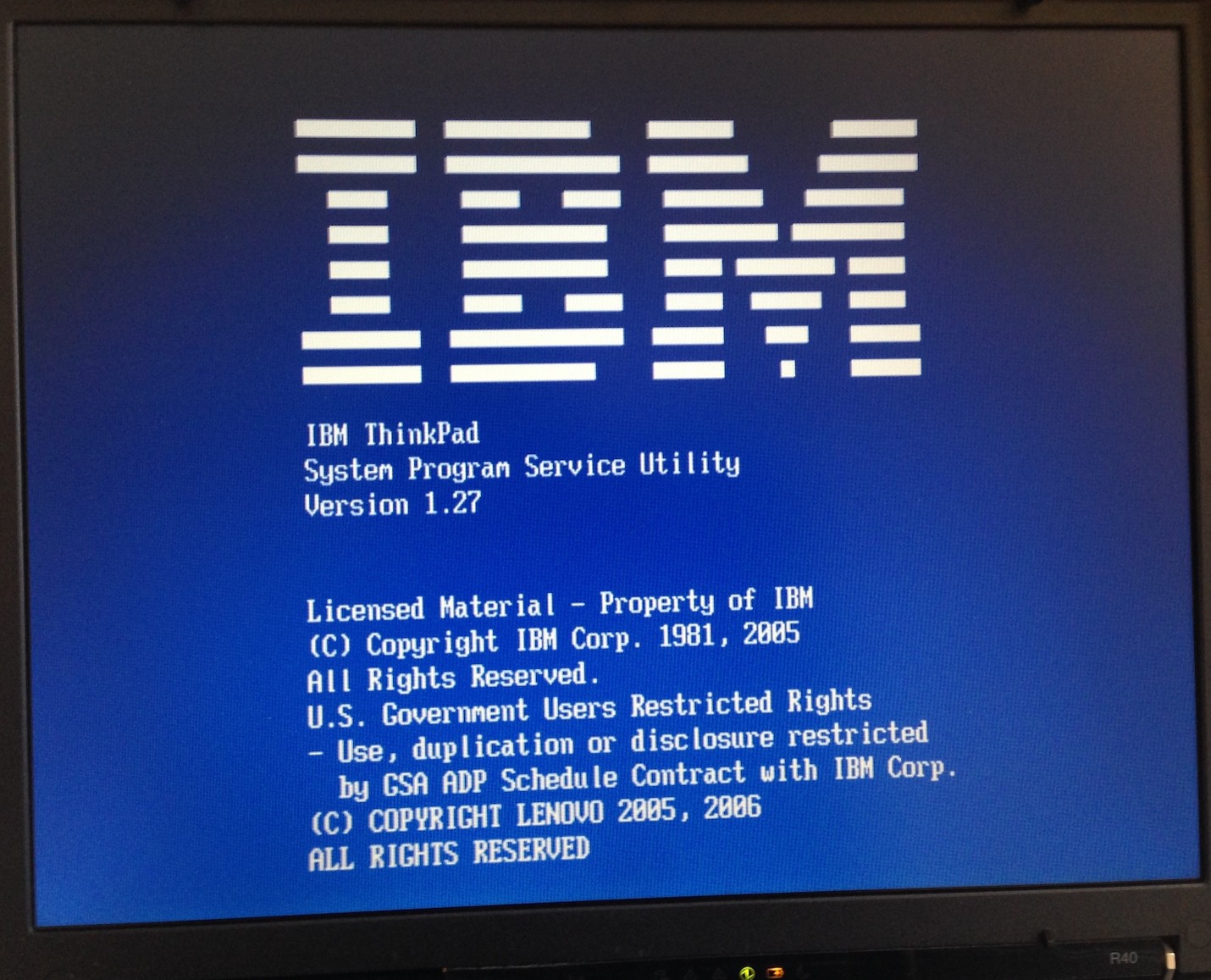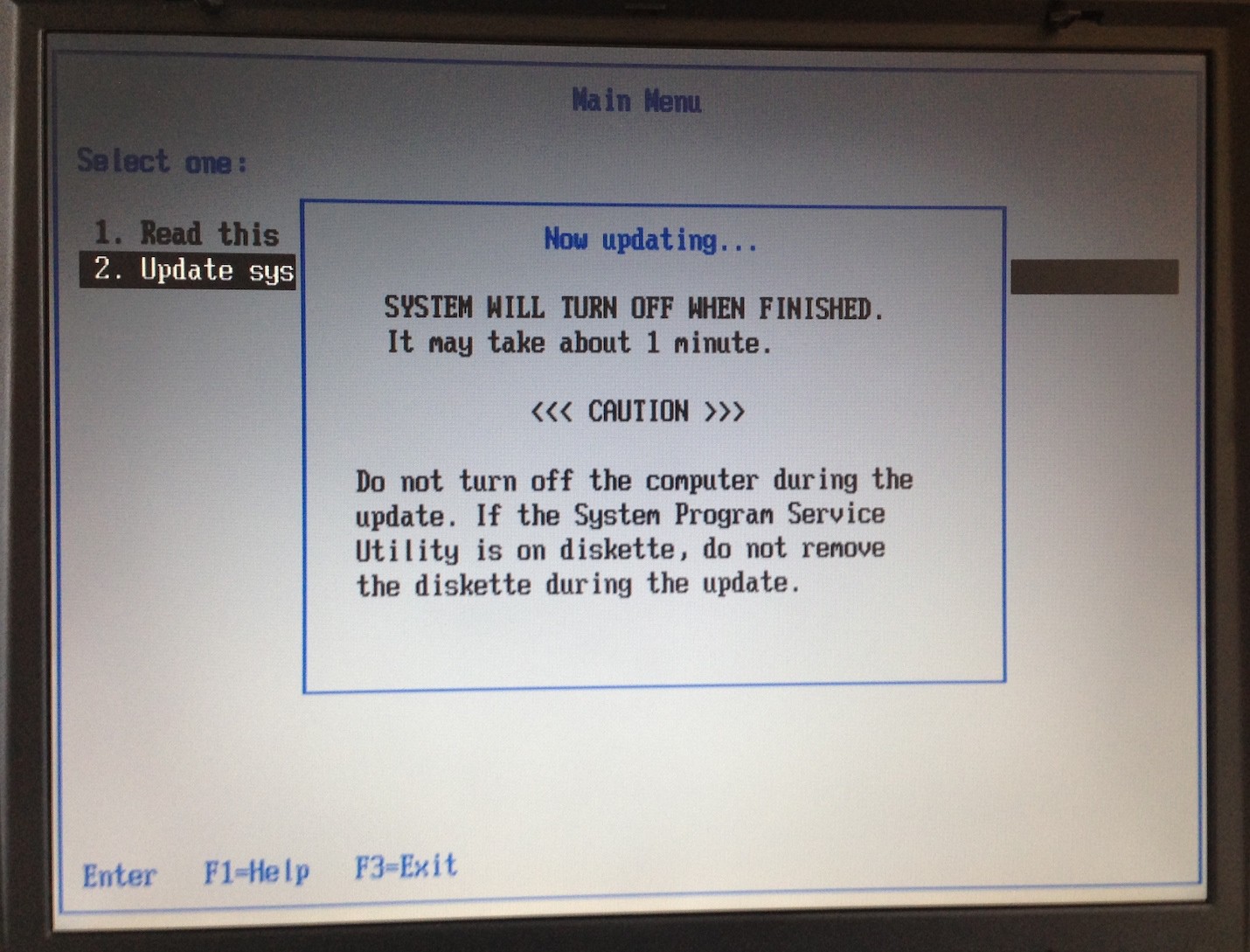WARNING:
Please note that this article was published a long time ago. The information contained might be outdated. Ok... I did it again. I bought a new computer. Actually, a new old computer. A great IBM Thinkpad R40 2681. Ubuntu 13.10 Server runs pretty good (the first boot after shutdown generates a kernel panic, but the second boot is always ok). The interesting part of this short story is the BIOS upgrade process I followed. Since I removed Microsoft Windows as soon as I could, I was unable to follow the standard upgrade process so I began searching other ways to do it. I found a very good how-to on thinkwiki.org. The idea is to prepare a USB flash drive with Grub4DOS and let Grub load the DOS boot image extracted from the ThinkPad BIOS update diskette Some links: Some screenshots:.exe file. The DOS boot image contains the IBM Thinkpad System Program Service Utility that will guide the user through the upgrade process. Just one note, I had to partition the USB drive using parted before being able to install Grub on the Master Boot Record of the drive.